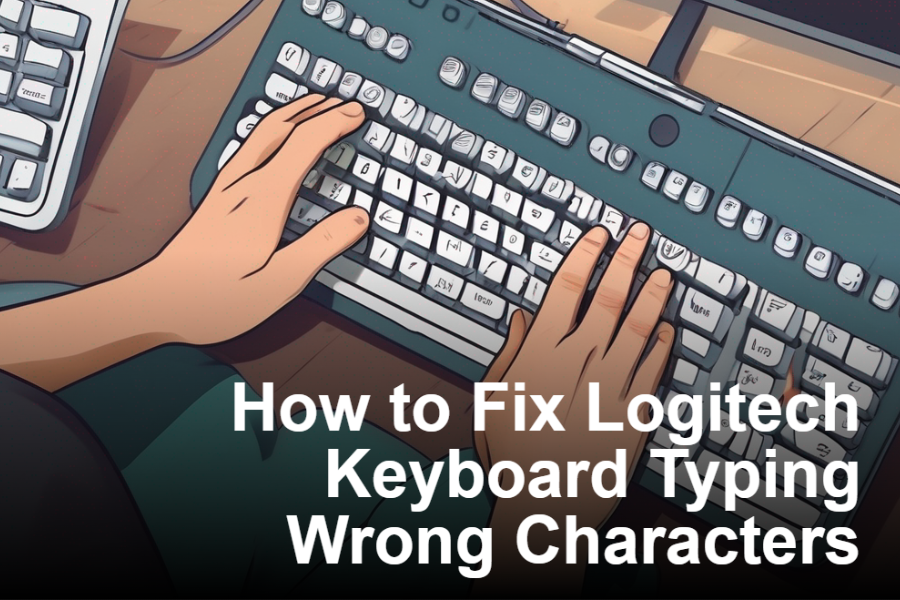Don’t worry if your Logitech keyboard isn’t working after changing the batteries. This is a common issue and can be resolved easily. If you’re facing such a problem, here’s a quick guide for you. Use fresh, high-quality batteries and make sure they are installed correctly. Reconnect the USB receiver and resync the wireless connection. Additionally, […]
Category Archives: Computer
Are you experiencing issues with your Logitech K470 keyboard while the mouse operates well? If you use a keyboard for business or other purposes, this issue can affect your workflow. Minor causes such as battery malfunctions, connectivity issues, or other software concerns often cause this problem. To fix your K470 Logitech keyboard, check the batteries, […]
The Logitech K850 keyboard is a great tool that many people use daily. It’s wireless, comfortable, and can connect to multiple devices simultaneously. But like all tech devices, sometimes it needs a little reset to work properly again. If your Logitech K850 keyboard is not working the way it should, a reset might be just […]
Water is an element that can easily penetrate anything, such as a Chromebook, and damage its internal components. However, there are specific steps that device users can take to ensure water does not get into their precious Chromebook. Here is a guide on how to get water out of your Chromebook. 13 Steps to Get […]
A Logitech wireless keyboard K350 is a sophisticated piece of technology that people love to use. However, these keyboards occasionally encounter connectivity issues or glitches. If you’re struggling with your keyboard that isn’t connecting, you must apply a reset solution to get it back into the working state. Sometimes, you may feel perplexed in applying […]
A cracked computer screen can be one of the most depressing for users because replacing it will take a lot of time and might cost a fortune. However, you can save time and money on repair and replacement by following tips from computer repair technicians. Restart Your Device Check the Screen for Debris and Dust […]
It is quite frustrating when your keyboard is typing the wrong characters. This malfunction slows down your typing and delays your work. However, seeking help from a professional repair services like Mobile Market and following the step-by-step guide provided in the blog will solve your issue and help you answer your question. Steps To fix […]
If your Logitech K850 keyboard is not working, resynchronizing it with your computer is often the first step, as wireless keyboards can lose connection or become out of sync, leading to functionality issues. To resync, turn off the keyboard, press the Connect or Reset button on the receiver, and turn the keyboard back on to […]
Is your Logitech Bluetooth Keyboard is not working but the mouse is working correctly? Do not worry. We have got simple solutions for the problem. First, check the battery levels of the keyboard to ensure it has sufficient power. Next, verify that the Bluetooth connection is active on your device. Attempt to resync the keyboard by […]